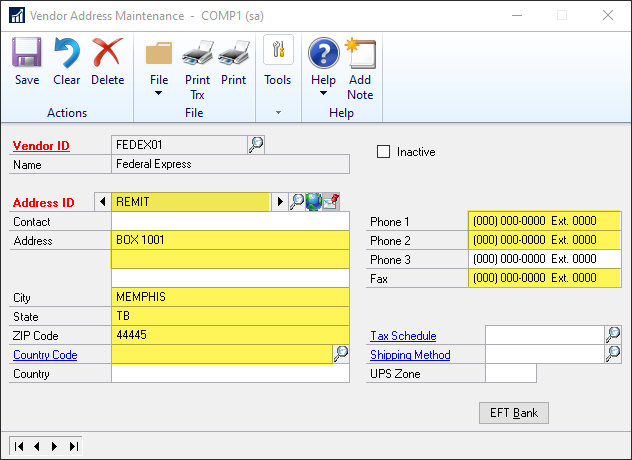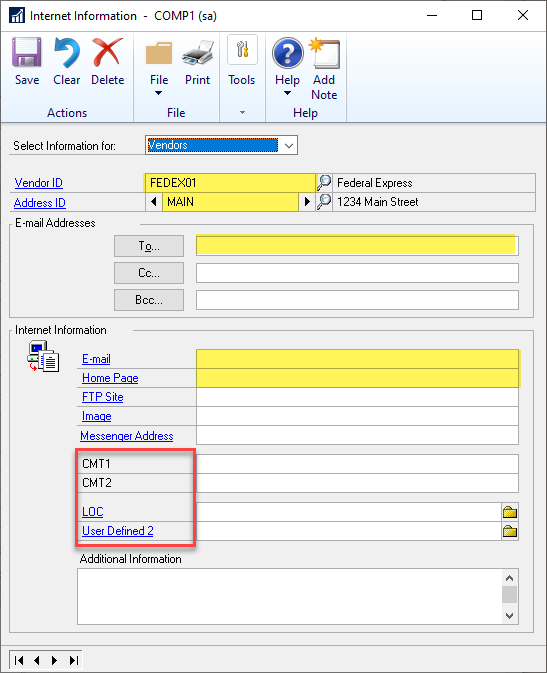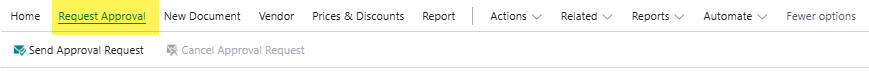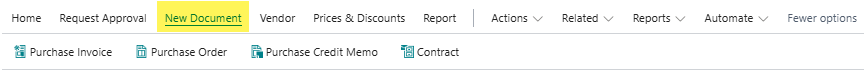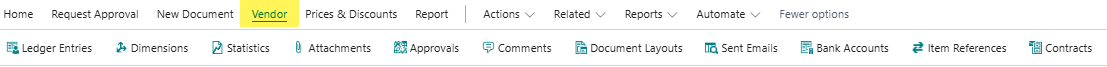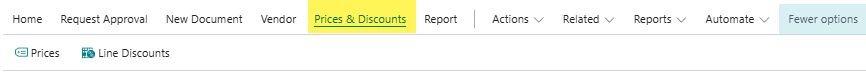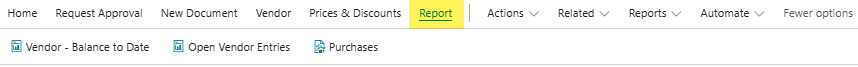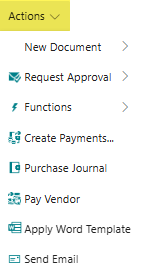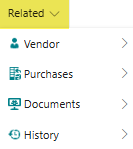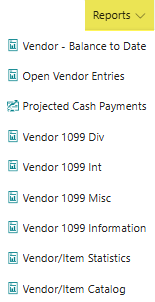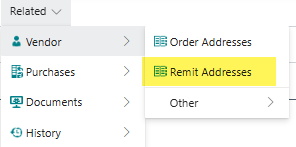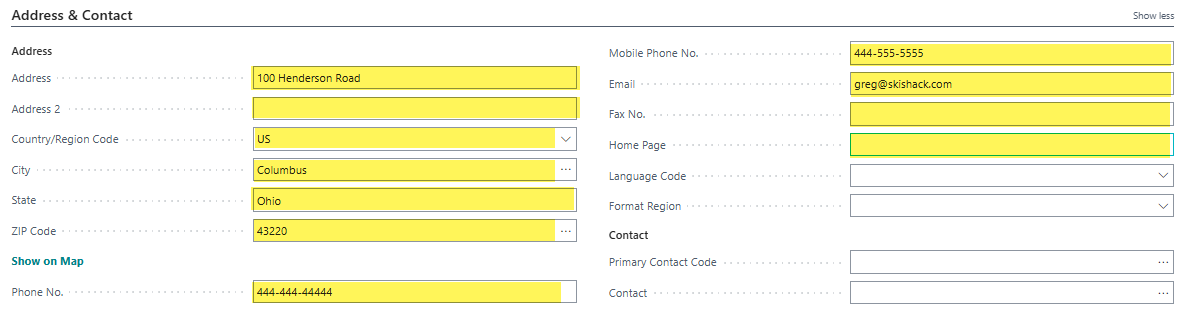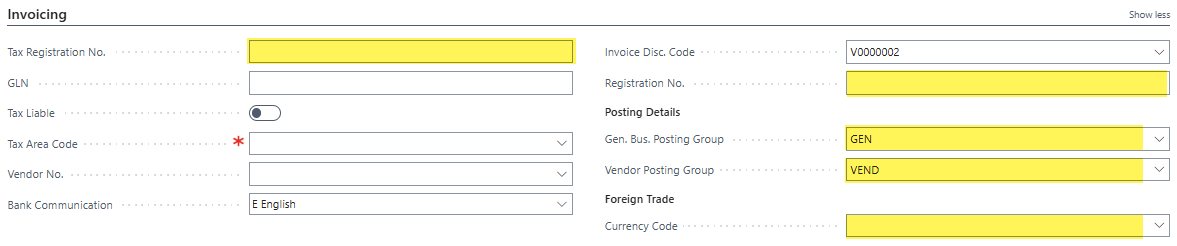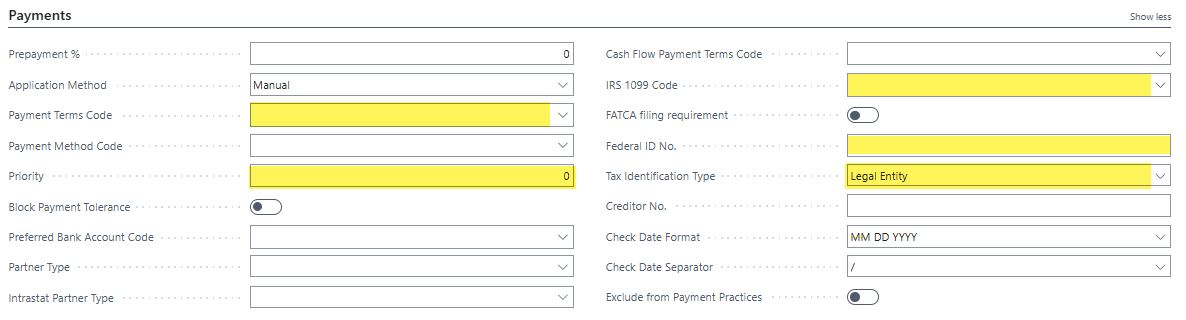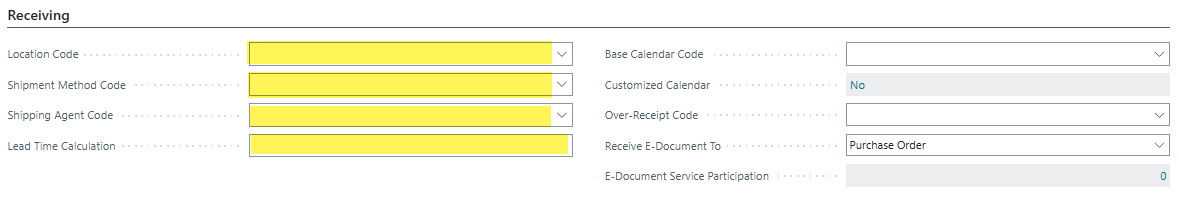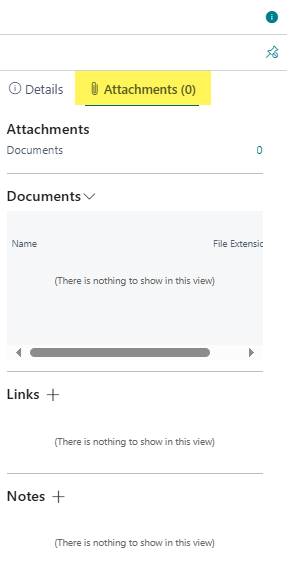Let’s Compare: GP to BC Vendor Records
I’m a visual person, and while I have seen Dynamics GP and Business Central windows many times, I like to see them next to each other, for comparison sometimes. I often consume precious time logging in and creating transactions or looking up the window in the application just to see and confirm something. I suppose it’s been my way of paying the ‘toggle tax’ sometimes. But no more! This post continues a series I started to help anyone who wants some insight into the similarities and differences.
Vendor Maintenance in GP vs Vendor Card in Business Central
Recently, I undertook the journey of comparing Vendor Records between Dynamics GP and Business Central (BC). This exercise provided valuable insights and serves as a useful reference for future discussions and comparisons. I hope it also helps those looking at BC or migrating over from GP ASP (at some point). All of the screenshots are shared at the bottom, but first, I have a number of thoughts about this exercise and observations about the differences between systems that could impact your migration to BC:
Mapping most fields between GP and BC is fairly straightforward. I highlighted the obvious ones that map cleanly, showing their positions in the GP window compared to the BC pages in a web-based layout. This was not a scientific exercise, but it has proven useful at a high level for discussion and comparison purposes, especially visually, for an end-user.
The primary reason I am choosing to not go down the rabbit hole of locking in every possible screenshot here is the power of Personalization in BC. There are many field values available on the Vendor Card in the database, and the end user can choose how to arrange and present those on their own pages in BC. This flexibility reduces the need for extensive screenshots, as many fields available in the database can be mapped to Dynamics GP, even if not visually present.
Due to the way GP users currently rely on various date fields at both the header and line levels of invoices, as well as the label differences and functionality differences between the two ERP solutions, I performed a loose mapping to expose many commonly used dates.
Prices and discounts for vendors in BC are set up differently than in GP, and the same is true for how Tax Codes and Shipping Methods (and Shipping Agents and Shipping Agent Services) work.
Fast Tabs define the logical sections on the Vendor Card page in BC and consist of a General, Address & Contact, Invoicing, Payments and Receiving sections. BC clearly organizes and lays out the data differently than in GP.
ISV solutions and modifications to Dynamics windows can distort the true out-of-the-box comparison, so these were not included, so your screens may look different than mine.
This post is not intended to cover an in-depth functionality review, or pit one product against the other, but rather get you in the “Dynamics Mindset” so you can be informed about migrating to Business Central!
Important Considerations**
One of the most significant differences between GP and BC is the length of Vendor number. GP only allows for 15 character IDs, but BC allows for the customer number to be up to 20 characters long. This significant difference may require additional discussion, thought, or workarounds during the transition and migration of master record data and open orders. No matter what you heard, BC is not GP in the cloud.
Another nice difference between GP and BC Vendors is the option to use the Number Series to auto-number vendors. Of course you can keep the old method of creating alphanumeric customers manually, buy stop and think how easy it is to just use the automation!
Another significant field length difference is for the vendor’s Remit-To and Order Address ID’s coming from GP. BC's address code length is a whopping 10 characters, while GP's is 50% longer at 15 characters. This may not be a problem for many users, but it's worth noting because it affects a number of master record migrations for customers as well as vendors. Also, the “Primary” address lives on the customer or vendor card, and does not have a separate ID that goes with it.
There are only 2 Address fields in BC, while GP has 3 separate fields for customers and vendors. The same is true for phone numbers (2 instead of 3 are available in BC) . Some creative consolidation may be needed for your migration. Sadly there is no auto-numbering option for customer or vendor address IDs in BC yet. Phone number fields do not allow letters (e.g. “ext.”).
BC does not offer the same User-Defined Field options or flexibility out-of-the-box that GP does. This could be overcome by repurposing other fields (warning - there are not many to choose from), doing some development to add what you need, or getting an ISV solution that does it for you. However, I firmly believe this is a significant oversight and a huge miss for BC, making it challenging for Dynamics GP users because they use UDF fields all over the place for a variety of good reasons.
The Payables account is determined by the Vendor Posting Group.
You can now enjoy the GP to BC comparison images for Vendors and related windows below.
Many of the highlighted or circled fields map over to BC, are important, and should be reviewed as part of your configuration and migration plan.
GP - Vendor Maintenance and Related Windows
Dynamics 365 Business Central - Vendor Card and Related Pages
Overall….
Transitioning from Dynamics GP to Business Central involves several considerations, especially regarding Vendor records. While BC offers flexibility and personalization across the board, there are notable differences in field lengths, document types, numbering, posting, and user-defined fields between these ERP systems. Understanding these differences and planning accordingly can help ensure a smooth and efficient transition for your organization.
I’m grateful should this experience or these insights be helpful to you on your journey…until next post!